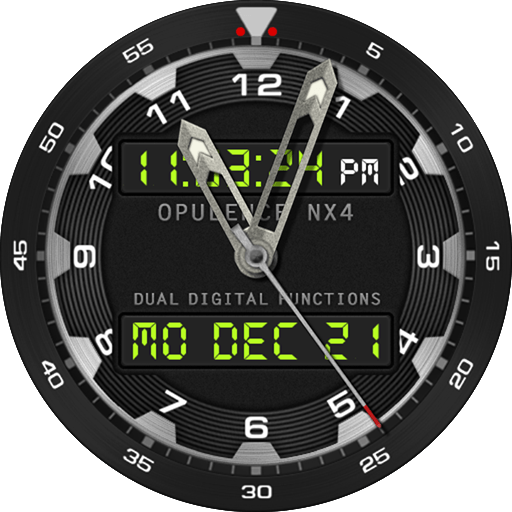- Version: 1.0
- Downloaded: 2326 times
- Viewed: 4901 times
- File Size: 530.94 KB
-
File Type:
.watch file
- Create Date: December 22, 2015
- Last Updated: December 21, 2015
The Top and Bottom Digital Screens have all the same option but are controlled independently.
Touch the right side of a screen to cycle forward in the functions and the left side to cycle backward.
When on the time touch the center of the screen to change from 12h to 24h.
When on a other function touch the center to get more options.
The Chronograph Start/Stop are on the middle left side.
The the reset is on the center right side.
Touch the middle of the watch to enter the setting mode.
| File | |
|---|---|
| opulence-nx4-rev1.watch |