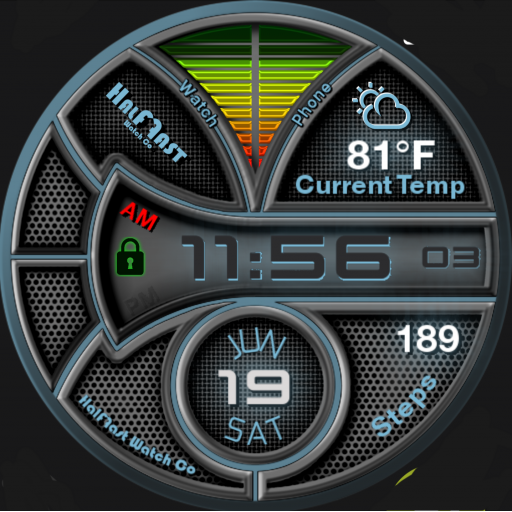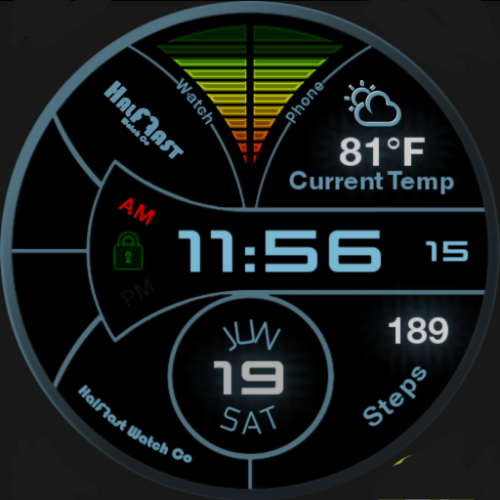- Version: 1.0
- Downloaded: 868 times
- Viewed: 456 times
- File Size: 1.68 MB
-
File Type:
.watch file
- Create Date: June 21, 2021
- Last Updated: April 10, 2022
---WATCH OPERATION--- -Double Tap Lock - Control On... -Single Tap Lock - Controls Off -Tap 8 or 10 oclock - Change Color -Tap Steps - Steps/Miles/Calories -Tap Temp - Temp/Reel Feel/Humidity -Tap 9 oclock - Refresh Weather ---DIM MODES OPERATION--- In Wear OS, turn on Always On Mode. -Tap Logo to change Dim Mode ---DIM NORMAL--- Uses the watch settings for the dim. ---DIM FADE AT SUNRISE --- Dim mode is black all day. At sunset it slowly brightens. Watch uses dim mode for Bright also. At sunrise, slow fade to no dim and regular Bright Face. ---DIM ON AT SUNSET --- Dim Mode is black all day. At sunset, the Dim Mode turns on. At sunrise, the Dim Mode turns black. DIM OFF --- The Dim Mode us off. Only the Bright Face shows. This is the default. DIM ALWAYS ON --- The Dim Mode is always on.
| File | |
|---|---|
| half-fast-digisect-mfr420.watch |